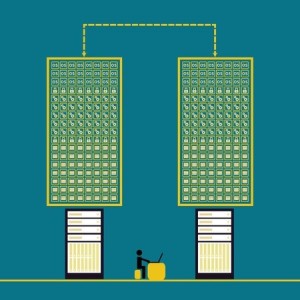Businesses need a strong plan in place for data recovery in order to protect themselves and their customers, yet many still do not.
Any business that stores important business and customer data should have a backup recovery contingency plan in place. Many small and medium-sized businesses grossly underestimate the effect of data loss on businesses, and as a result put themselves in a precarious position that could come back to bite them. Just a few small steps can help to protect data from potential loss, with very little resources required. There is truly no excuse for not putting these simple measures in place when growing a business. Businesses have relatively few reasons why they shouldn’t prepare for data loss disasters, but many reasons why they should.
Companies Rarely Test Their Backups
According to Boston Computing, very few companies actively test the backups that they create. Even fewer stick to a rigid backup schedule, despite the fact that there are many automatic backup solutions available. Even if your company is performing backups, you must make sure that you are actively testing those backups to ensure that the data stored on them was stored without issue and no further failures have taken place. Make sure that you are actively testing your backups and ensuring that the data stored on them is reliable for data restoration, should data loss take place.
All Hardware Fails Eventually
There isn’t a single piece of tech hardware available today that will be working seamlessly 50 years from now with regular use. Your hardware systems are going to fail, it’s just a matter of when. When that failure occurs, it is important that you not only have taken steps to ensure that data is not lost forever, but have a plan in place with a backup disaster recovery company that can be quickly put into action to mitigate the losses that your business suffers. Do not place a lot of faith in the hardware that you are using and makes sure that you back up your data across several iterations to ensure that no data is lost when your hardware does fail.
Human Error is a Huge Risk
According to a study from the IT Policy Compliance Group, human error is the number one reason for lost data among businesses. Employees can accidentally delete records, forget to backup information, and generally mishandle data. It is important that your business has the proper policies in place to mitigate this risk. Employees should be trained on properly storing and handling your sensitive business data, and even then you can bet that some data will slip through the cracks. Having the right systems in place can help to reduce the risk of data being lost as a result of human error.
Plan Ahead
The first and best step that any business can take is to contact a backup disaster recovery (BDR) service provider and work with them to put a plan together that will suit your business needs. There is a large amount of risk that comes with data loss. Most companies that suffer a data disaster are truly never able to fully recover, and many end up shutting their doors if their sensitive business data can not be recovered. Having a plan in place and taking proper precautions will help to not only reduce the chances of data loss effecting your business, but will also make the recovery and cleanup process much more streamlined.
If you would like to ensure that your business is safe from potential issues associated with data loss, please contact us today to schedule your initial 100% risk-free consultation. We’ll walk you through the process of protecting your business, while helping you implement backup and data storage processes that protect your data and provide you with peace of mind.